Learning and Practicing Spanish – Language Zen Update
 Recently, Ulrike reviewed Language Zen - one of our partner sites for learning Spanish. While I had also used it intermittently, I really got into practicing with it during the last several weeks.
Recently, Ulrike reviewed Language Zen - one of our partner sites for learning Spanish. While I had also used it intermittently, I really got into practicing with it during the last several weeks.
I also discovered a few features that are really helpful, but that I had not paid much attention to before.
“Literally” vs. "Meaning”
For translating a sentence, you often have the option to select “literally” vs. “meaning.”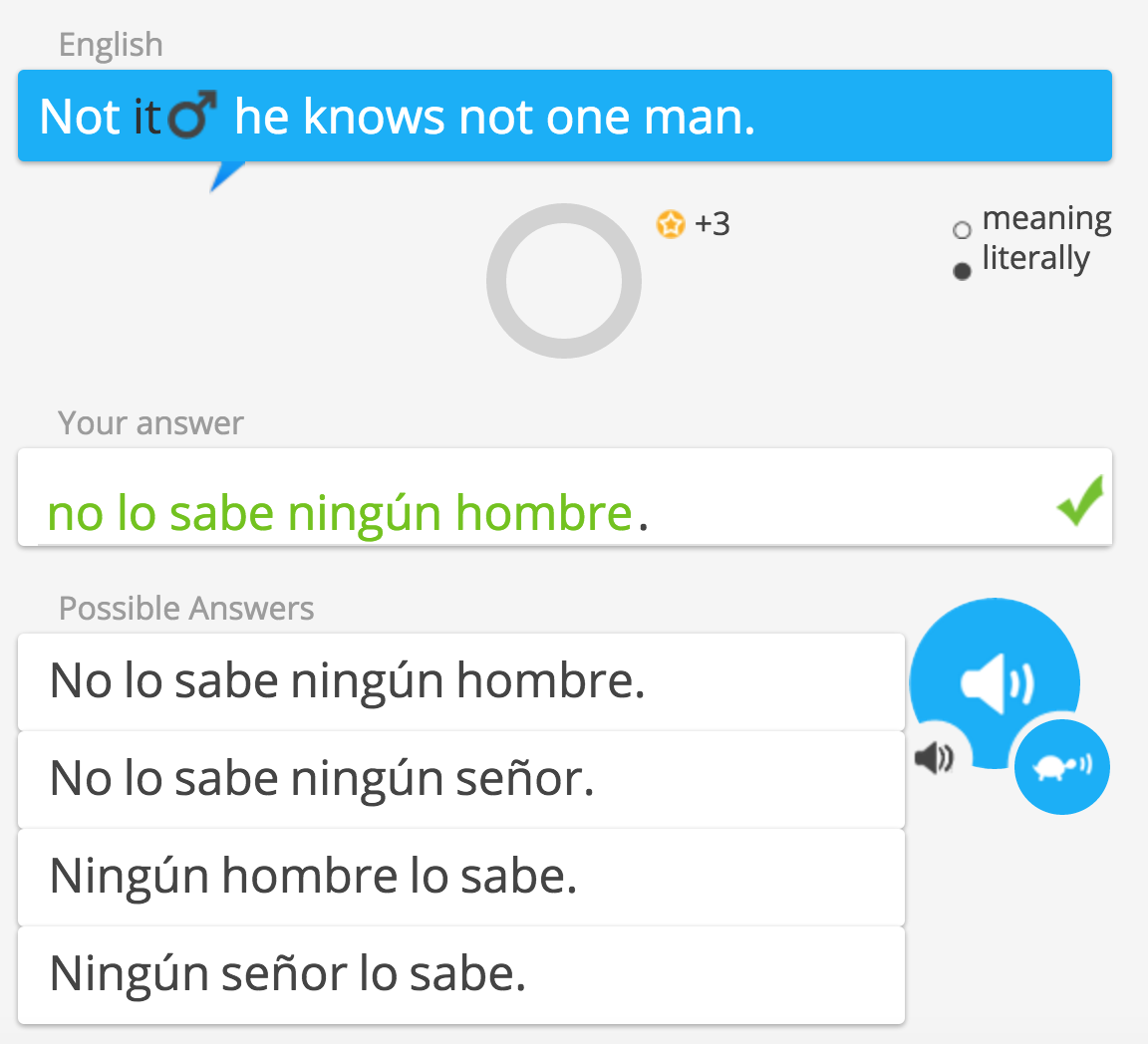
For example, to translate “Not a single man knows it.” I was very tempted to start with something like: “No un solo hombre ...”
However, when I clicked on the “literally” option, it suggested I say: “Not it (male) he knows not one man,” for my translation into Spanish.
And, as “ningun” had been introduced previously, I remembered that it was the translation for “not one.” Thus I was able to translate the sentence correctly. Then, when I confirmed my response, I was given the other possible correct answers, i.e. I could also have used “señor” and a different word order.
Using the“Try Again” Option
Earlier, I'd been frustrated when I made a mistake or could not remember a word or form. I finally discovered the benefits of the “Try again” link. Not only can I correct a mistake, but by retyping it correctly (or saying it again, see below) it helps me to remember it better. It also improves my accuracy score.
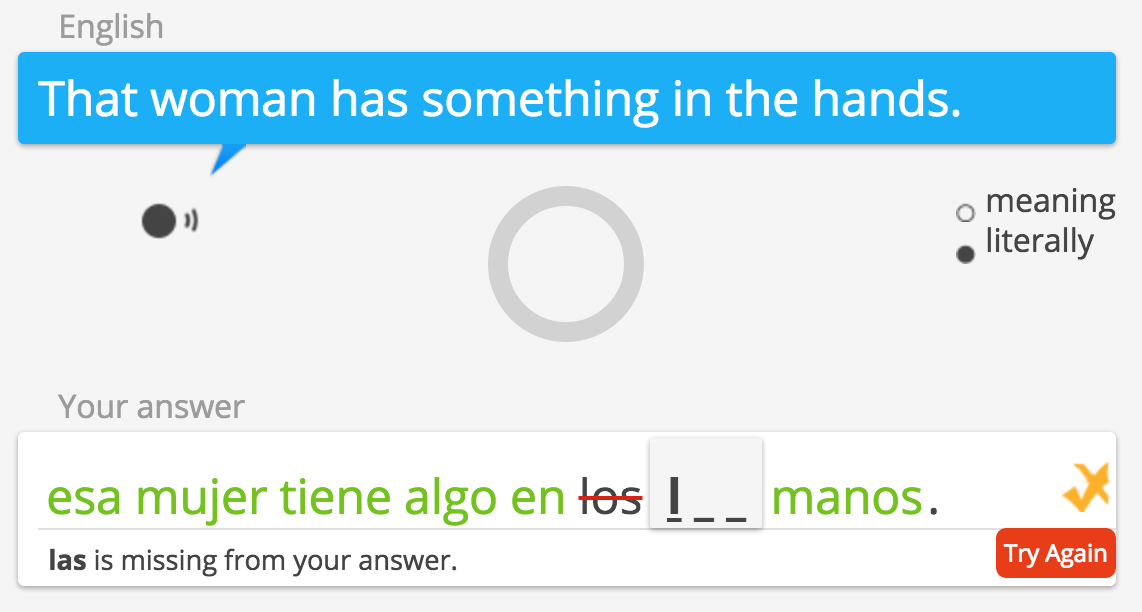 A case in point would be translating the following sentence: “That woman has something in her hands.”
A case in point would be translating the following sentence: “That woman has something in her hands.”
Using the “literally” option, I see that in Spanish you would not say “her hands” but “the hands.” However, I had forgotten that the Spanish word for “hand” has a feminine gender – although it ends with an “o.”
As I check my answer I both HEAR the correct translation and am informed of my mistake: “los” is crossed out, and I read “las is missing from your answer.”
I can now rewrite (or say) the sentence with the correct female pronoun “las.” Not only has it now cemented the correct gender for “la mano” in my mind, but I am also are credited for the correct answer in the progress chart. (Love that!)
Translation Alternatives
As I pointed out above, one other 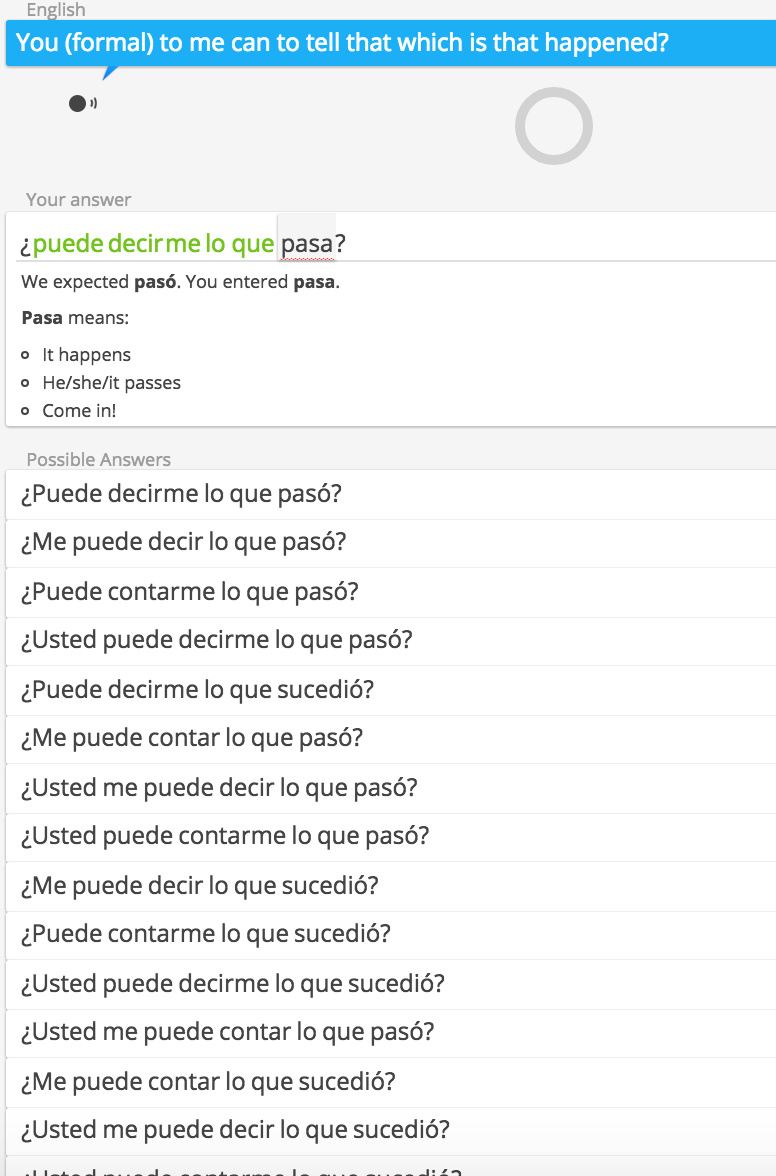 feature I find particularly helpful is getting translation alternatives for many English sentences. In many other online programs there is often only ONE possible correct answer.
feature I find particularly helpful is getting translation alternatives for many English sentences. In many other online programs there is often only ONE possible correct answer.
Language Zen gives lots of translations alternatives both for the vocabulary as well as for the word order of a translated sentence.
The screen shot (on the right) for the translation of “Can you (formal) tell me what happened?” shows a whole series of options, including different verb options for “tell,” and “happened,” different word order, etc.
(You'll also note that I did not conjugate the verb “pasar” correctly - or, the voice recognition did not like my pronunciation and I failed to correct the shown spelling.)
Lesson Accuracy and Progress
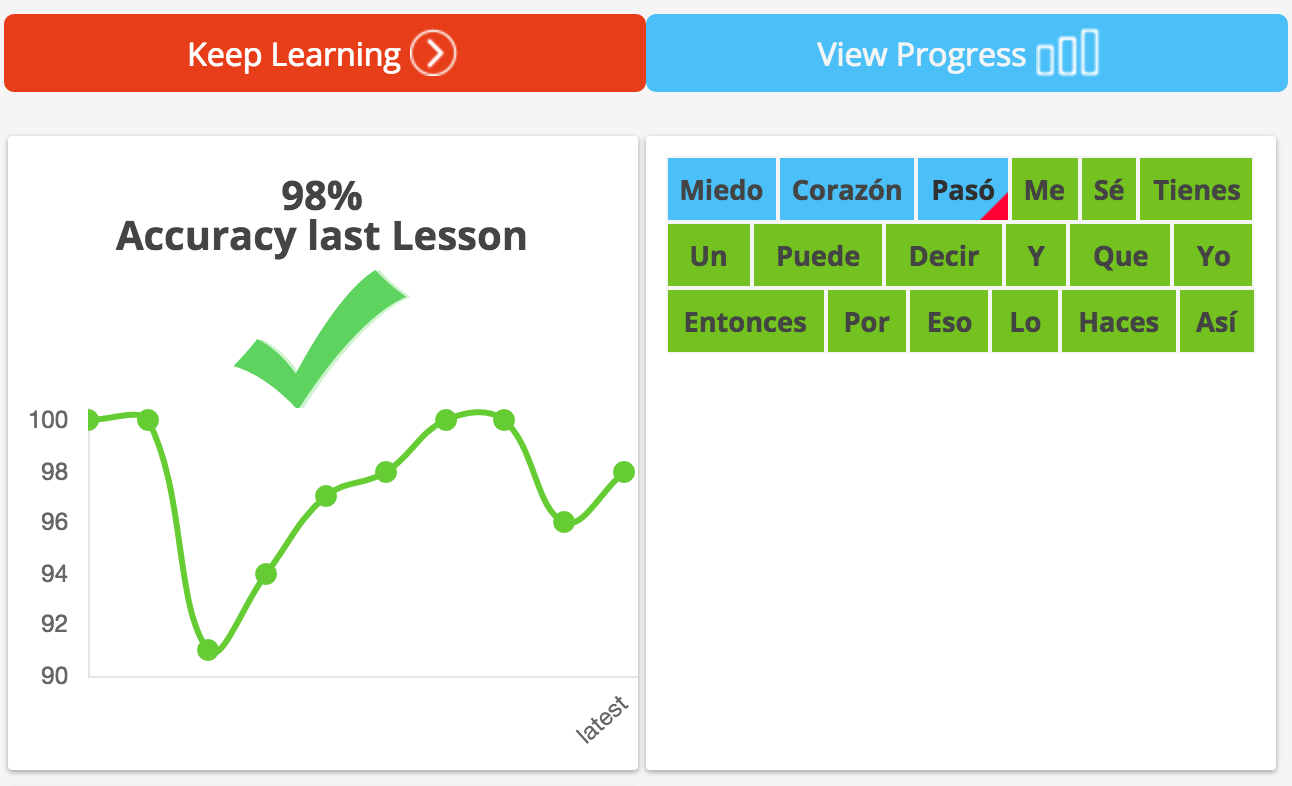 One of the motivating factors for me is the “lesson accuracy” at the end of each lesson. See the screenshot of my last lesson: 98%. I just hate it when I can't get close to a 100%, i.e. a perfect score.
One of the motivating factors for me is the “lesson accuracy” at the end of each lesson. See the screenshot of my last lesson: 98%. I just hate it when I can't get close to a 100%, i.e. a perfect score.
My score tends to slip when I lose concentration and get tired. That is also a good reminder that it's time to stop and do something else.
Under “View Progress,” you'll see the words that I've practiced multiple times (green) 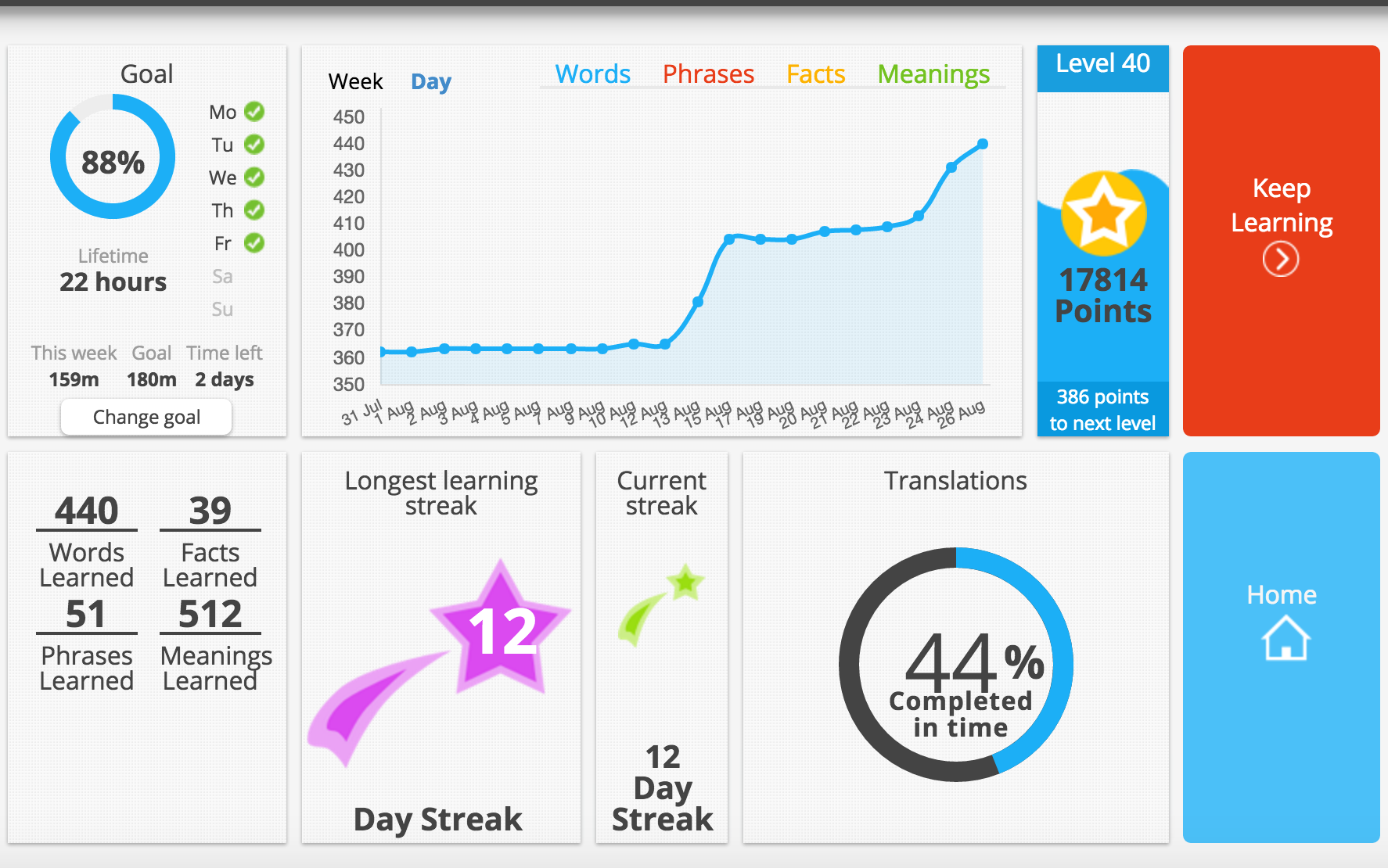 and the new words (blue) that were recently introduced.
and the new words (blue) that were recently introduced.
Clicking on the “View Progress” tab lets me see several other learning metrics and also check how I'm doing in several categories: words, phrases, facts and meanings.
The screenshot on the right shows how my recent re-engagement with Language Zen is reflected in those categories.
Courses – Watching Sports
With the Olympics recently happening, I thought I would check out the “Courses” and the “Watching Sports” topic.
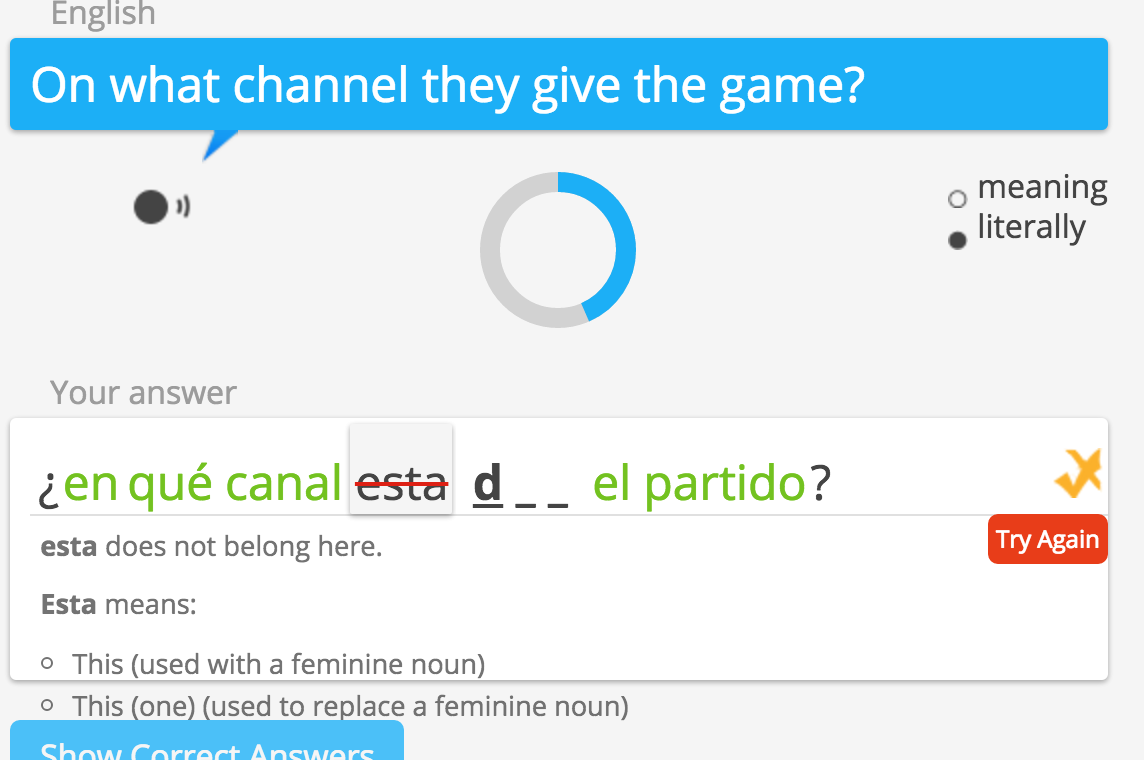 Indeed I was learning much relevant vocabulary, e.g. “partido,” “canal,” “defender,” “boletos,” etc.
Indeed I was learning much relevant vocabulary, e.g. “partido,” “canal,” “defender,” “boletos,” etc.
For the translation of “On which channel is the game?” I had neglected to use the “literally” option (On what channel they GIVE the game?) and promptly made a mistake. Let's hope that I now remember to use “dar” and translate: “¿En qué canal dan el partido?”
I also learned that “One has to defend well” translates to “Hay que defender bien.” Again the “literally” translation option (“There is that to defend well”) had given me the clue to avoid a mistake and pick up this idiomatic expression.
Using the Microphone
I'm also using the microphone more often now to enter my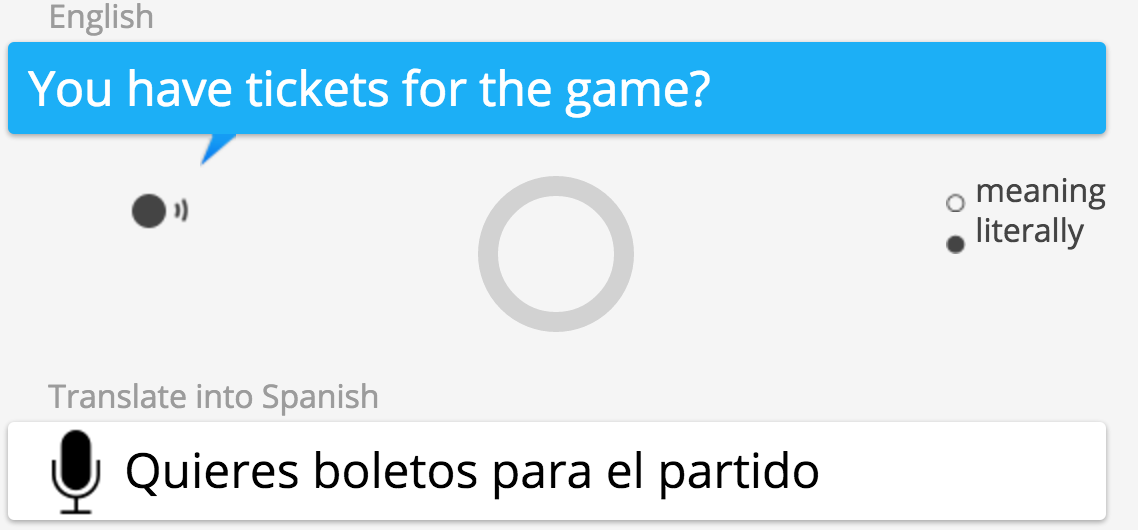 translations. This is only practical when you are by yourself without much background noise.
translations. This is only practical when you are by yourself without much background noise.
The voice recognition is not always perfect as this screenshot (right) shows – it understood my “tienes” as “quieres,” but that is also easy to correct.
I noticed that the system appears to be getting used to my still imperfect pronunciation. Either the system's improving with time, or I'm getting better (or maybe both ...)
In any case, having the translation transcribed speeds up the practice, even considering the necessary corrections. It also lets me do more translations within my daily time quota, currently set to 3 hours per week. (I plan to double this time once I have again completed my 2 daily Scenes of our GamesforLanguage Spanish 1 course.)
At the moment, the transcription of dictated translations does not work on my iPad. It does work in my Android phone and tablet with the Chrome browser. We understand that Language Zen is working on an app, which should fix that issue.
Learning with Songs
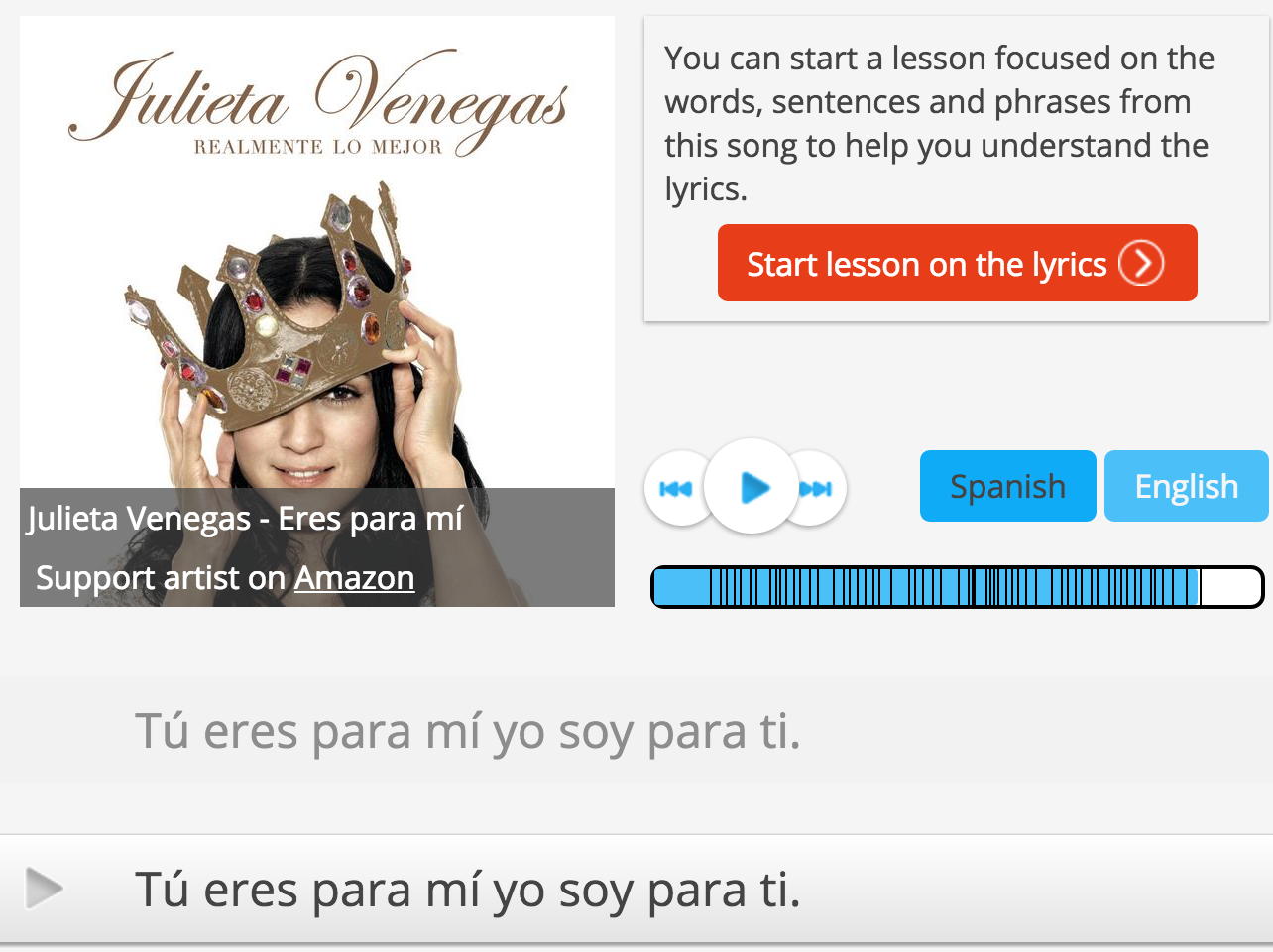 The idea of learning with songs attracted us first to Language Zen. I have just started taking full advantage of this feature by playing Julieta Venegas' wonderful song “Eres para mí” (You are for me).
The idea of learning with songs attracted us first to Language Zen. I have just started taking full advantage of this feature by playing Julieta Venegas' wonderful song “Eres para mí” (You are for me).
It's not only a great way to learn a Spanish song, but the repetition of phrases and sentences certainly makes you remember certain expressions.
For example, it will be hard to forget the refrain “Eres para mí” and its expansion to “Tú eres para mí yo soy para ti.”
The song feature lets you listen to the song, see the lyrics either in Spanish or in English. (You can switch between either as the song plays.) Then you can click on “Start lesson on the lyrics.”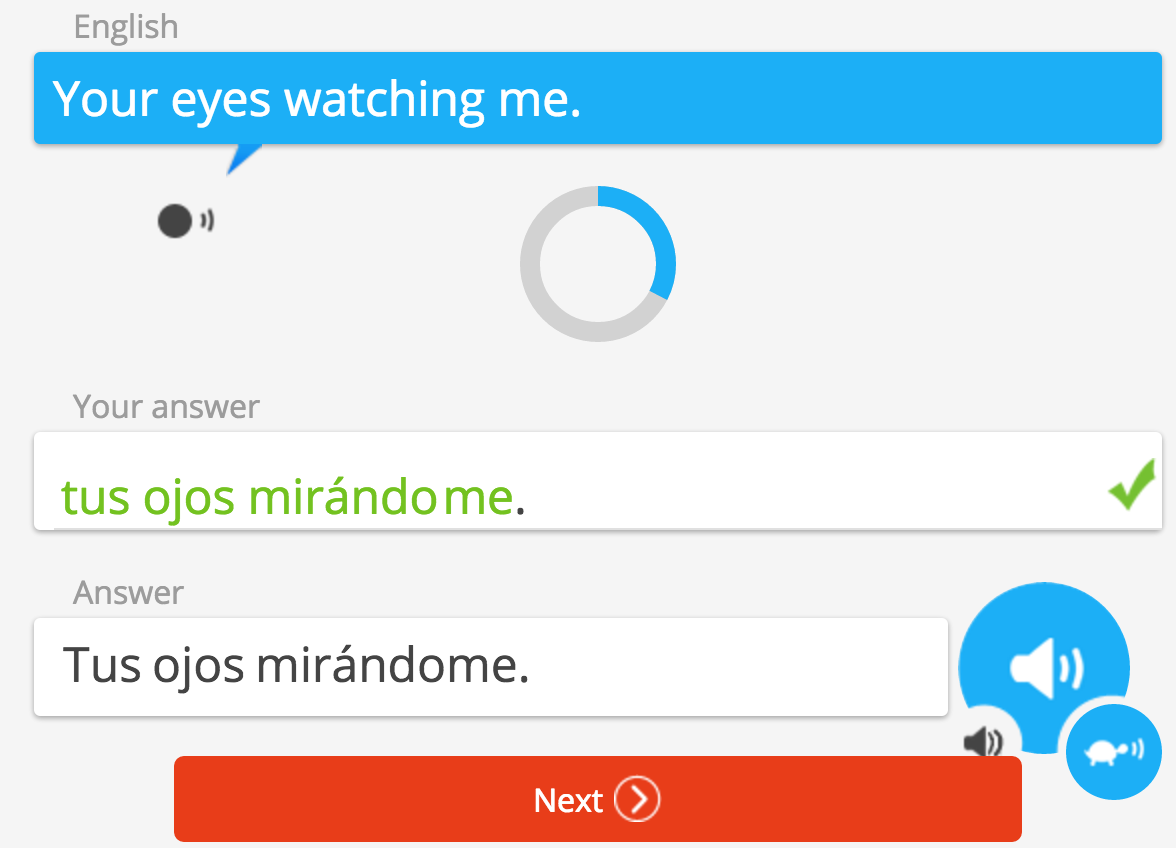
After that, you're asked to translate the English words, phrases and sentences of the song into Spanish. Again you can use the microphone and when you check your answer you'll often hear the fragments of the song again.
For example, in “Your eyes watching me” you'll pay attention the the gerund of “mirar” and in this, as in many other instances, how Spanish words are linked: “mirándome.”
I especially like songs with a memorable refrain and melody. Language Zen's selection is still limited, but you may well find a song that you like and that you'll want to learn. And when you do it with the Language Zen song feature, you'll not only learn the song, but also improve your Spanish skills at the same time.
In taking advantage of the various options Language Zen provides, I'm not only enjoying the lessons more, but with my increased accuracy percentage I can also see that I am getting better!
Realizing that I am making progress is definitely an important motivator to continue learning and practicing.
Bio: Peter Rettig is the co-founder of Gamesforlanguage.com. He's a lifelong language learner, growing up in Austria, Germany, and Switzerland. You can follow him on Facebook, Twitter and Instagram, and leave any comments with contact.
Disclosure: Language Zen is a partner site with revenue sharing should you decide to subscribe.
